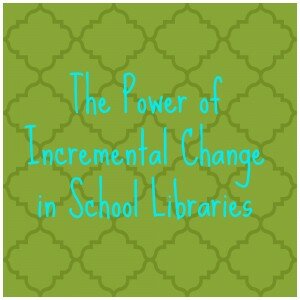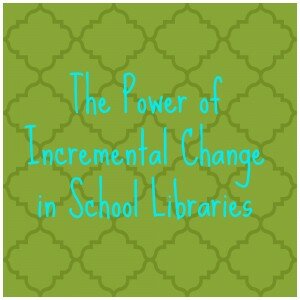
Big change doesn’t always happen overnight. Sometimes the biggest changes in our lives happen little by little. We lose one pound a week and suddenly we’ve lost 30 pounds. We set aside a small portion of each paycheck and then we have a nice nest egg at the end of the school year. It’s easy to recognize incremental change in our personal lives, but how does this play out in school libraries?
For the sake of this article, I’m going to look at the idea of incremental change in libraries through the lens of weeding. However, the principles listed below can be applied to many other aspects of librarianship- some of which I’ll discuss at the end of the article.
Break down the project and schedule small tasks
Weeding can be a daunting task. School librarians don’t know how they’re going to find the time to go through all the necessary steps. They get frustrated or overwhelmed and give up or just don’t do it. But weeding doesn’t have to be overwhelming. The key is to break it down into small tasks you do on a consistent basis.
For example, at a previous school I set up a 7-year weeding cycle. I focused on one or two Dewey sections each semester. I gave myself one full year to weed the 800s, 900s, and fiction because they were the largest in volume, and I knew I’d need extra time.
- Year 1: 000s & 100s
- Year 2: 200s & 300s
- Year 3: 400s & 500s
- Year 4: 600s & 700s
- Year 5: 800s
- Year 6: 900s
- Year 7: Fiction
After determining my semester focus, I would then narrow my focus on different subsections and schedule them monthly and weekly. During the semester I weeded the 100s, I gave myself one week for each division within the 100s. My schedule looked like this:
- Week 1: 100-109 Week 6: 150-159
- Week 2: 110-119 Week 7: 160-169
- Week 3: 120-129 Week 8: 170-179
- Week 4: 130-139 Week 9: 180-189
- Week 5: 140-149 Week 10: 190-199
I’m not saying I think everyone should schedule ten weeks for each Dewey section. The point is that I created a schedule that worked for me, my collection size, and my school schedule. You might have a small library and it’s possible you could weed your entire 100s in one afternoon.
A schedule will only work if it’s realistic, so make sure you’re honest with yourself about how much time you have and how much time you need. It’s always a good idea schedule more time than you think you’ll need. This will prevent unforeseen difficulties or interruptions from derailing you.
Set structure
Once you’ve created your schedule, you need to find ways to help you implement it. I keep a task list in Outlook, and I’ve created a daily, recurrent task that reminds me to weed. When I check it off at the end of each day, it automatically puts it back on my task list for tomorrow. You can create similar task reminders in Google Calendar, iCal, and most calendar applications.
Some people find it helpful to set specific times or do certain tasks at the same time daily. I’ve learned from experience that my day is too unpredictable to set specific times, but it may be helpful for some school librarians on fixed schedules. For me, crossing something off my daily to-do list is a very powerful motivator, even if I just put it back on the list for tomorrow!
Do it!
You’ve broken down your goal or project into small, manageable tasks. You’ve created a schedule and set your structure. Now you just have to do those tasks! Sometimes we get so caught up in organizing our reminders and structure, we’re satisfied just doing that and we neglect to actually do what we’re scheduling! Don’t fall victim to this trap! Do the work already!
Tweak, re-invent, and try again.
Your plan is established, but it is not set in stone. It should work for you. Make changes if some part of your structure or plan doesn’t work.
Other areas where incremental change can be powerful
-
Cleaning- School libraries are notoriously dirty and dusty. Perhaps the janitor doesn’t clean in the library, or perhaps he doesn’t clean enough. The fact is that if your library is gross, you need to clean it. But that doesn’t mean a floor-to-ceiling all in one swoop. If you consistently clean small areas of your library on a daily or weekly basis, it will be less likely that library will ever revert into the gross, dust-collector it once was.
-
Instruction- Are you thinking about implementing an information literacy skills program? Start small. Write lesson plans for one class, one grade level or one subject area. Test it out and go from there.
If you want to read more about incremental change, I suggest you read Michael Hyatt’s blog post on the Power of Incremental Change Over Time. Hyatt’s post doesn’t deal with libraries, but it is a great place to begin if you’re looking for some inspiration.
How do you harness the power of incremental change in your library? Please share your thoughts in the comments below.
![]()